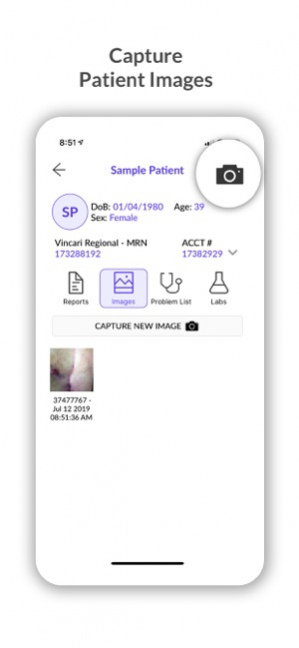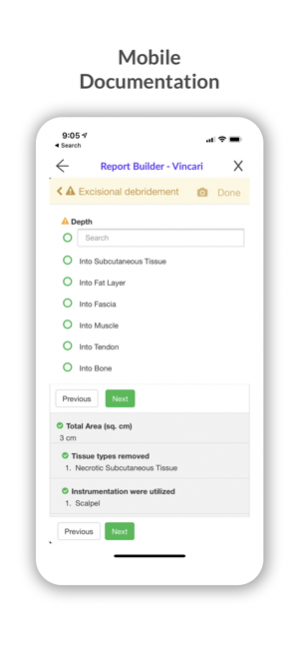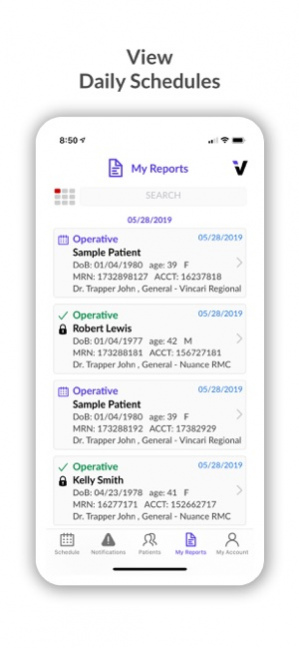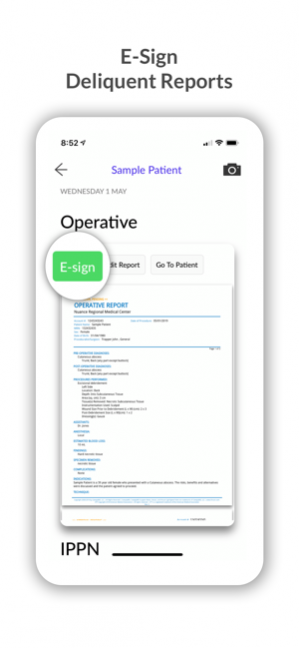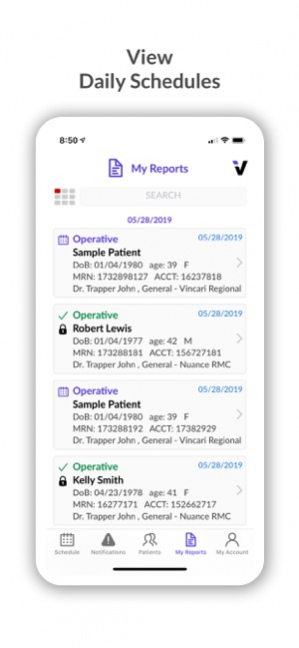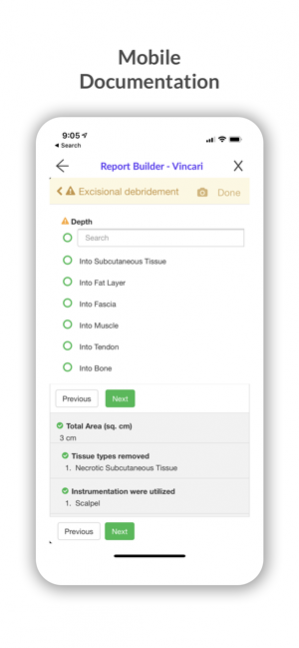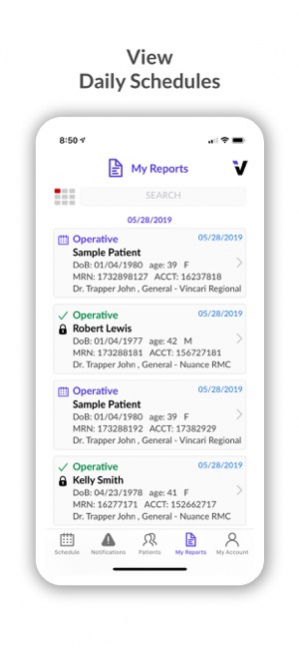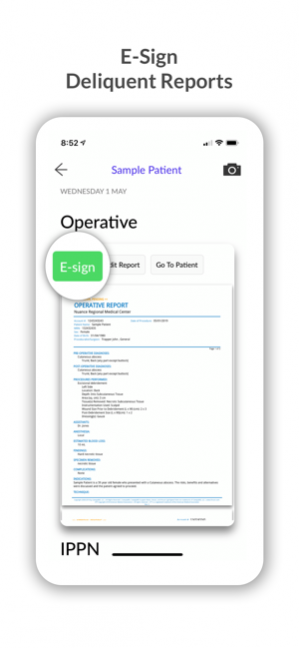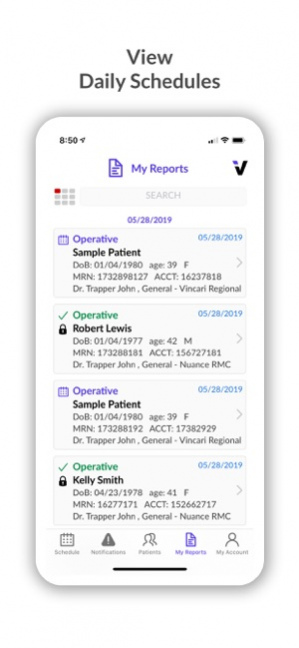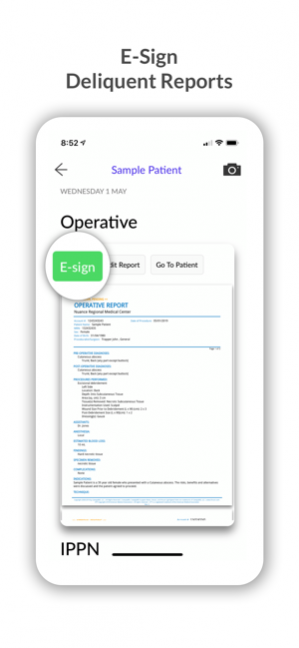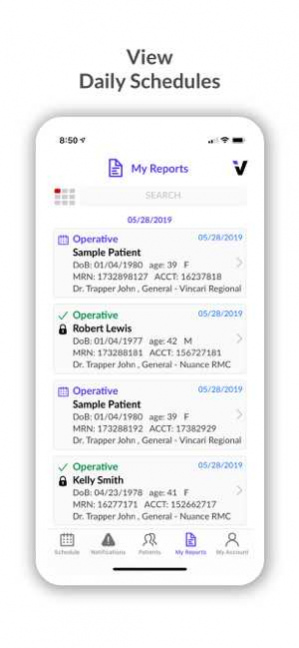Vincari 5.8.0
Continue to app
Free Version
Publisher Description
Note that Vincari On the Go is now Nuance Surgical CAPD! Please upgrade / install SCAPD as this Vincari app will no longer be supported. Vincari On the Go leverages the Vincari CAPD platform, helping physicians to delivering 100% compliant clinical reports easier than ever by putting the electronic physician assistant in the hands of physicians everywhere. Vincari is taking the guesswork out of physician documentation! Vincari Benefits: • Intuitive and connected workflows • Immediate clinical documentation availability • Eliminate transcription cost • Reduce time to bill • Charge Capture data delivered • Case tracking and discrete data capture for research and analytics All data and images are validated, encrypted, and securely stored in Vincari's HIPAA Compliant AWS Cloud Environment. Vincari Mobile features: • Image capture • View surgery schedule for all facilities in one view • Electronically create and e-sign reports • View preliminary and completed reports • Patient demographics, lab results, vital signs and patient problem list • Single sign-on support for enrolled facilities Direct from our users... "I like Vincari because it learns my tendencies, becoming smarter the more I use it." • Dr. Francisco Caycedo, Surgeon "Vincari has standardized my surgical descriptions and eliminated the boring task of dictation." • Dr. William Haller III, Surgeon "If you are looking to reduce your days to bill, consistent and clean OP notes, easy and efficient transcription access for your physicians, and a customer friendly partner, you should consider Vincari."
Aug 6, 2020 Version 5.8.0 Fix for Dictation on the Go.
About Vincari
Vincari is a free app for iOS published in the Other list of apps, part of Network & Internet.
The company that develops Vincari is Vincari, LLC. The latest version released by its developer is 5.8.0.
To install Vincari on your iOS device, just click the green Continue To App button above to start the installation process. The app is listed on our website since 2020-08-06 and was downloaded 5 times. We have already checked if the download link is safe, however for your own protection we recommend that you scan the downloaded app with your antivirus. Your antivirus may detect the Vincari as malware if the download link is broken.
How to install Vincari on your iOS device:
- Click on the Continue To App button on our website. This will redirect you to the App Store.
- Once the Vincari is shown in the iTunes listing of your iOS device, you can start its download and installation. Tap on the GET button to the right of the app to start downloading it.
- If you are not logged-in the iOS appstore app, you'll be prompted for your your Apple ID and/or password.
- After Vincari is downloaded, you'll see an INSTALL button to the right. Tap on it to start the actual installation of the iOS app.
- Once installation is finished you can tap on the OPEN button to start it. Its icon will also be added to your device home screen.